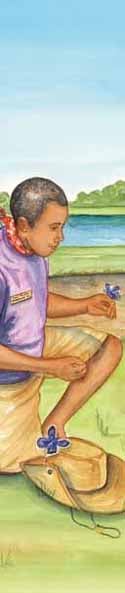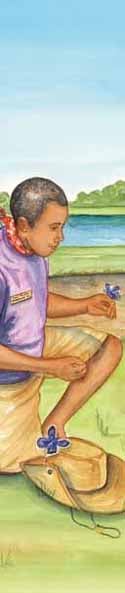We are very excited to offer our new login and data display system. This is an optional feature that enables discrete data display of activity
down to the student level.
Here is how it works:
-
There are four levels of view and "Login Type": district, school, class (by teacher), and student.
-
Within each level, one or two are desigated as "Super Administrators" or "Teacher Administrators" who can add and delete names for their own level and one level down. All teachers can add and delete their own students.
-
Each is able to view one level down so a district can see its schools (but not the classes), school can see classes, teachers can see their students, and each student can see their own usage, only.
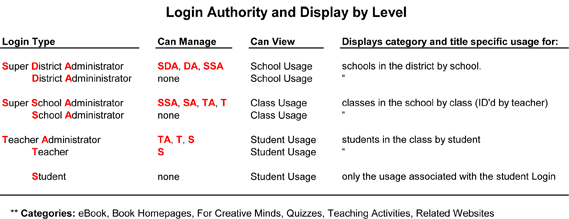
-
We activate the option individually by school site license with a click (and, can turn off with a click).
-
The set-up of Names, UserIDs and passwords for each level can be input quickly by either txt or csv import or one name at a time.
-
It is fairly intuitive but we are also happy to import the data for you. Just give us a shout or drop an email and we'll work one-on-one to set it up your way.
-
Many schools already have usernames and passwords for each administrator, teacher, and student and we recommend using those. If your school does not already have assigned usernames and passwords, our system will allow you to either create your own and import or, if those fields are left blank, it will auto-generate either, or both. If you don't like it, it is easy to change.
Demonstration
If you would like to take a moment now and experiment with logging on at different levels and see the different Usage Displays for each level, we have set up a small district with 5 schools, 5 teachers and a class with 5 students to give you a feel for it. A lot of work has gone on into this and we would love to hear your thoughts and recommendations to improve.
Before starting the Demo, we suggest you remember or write down the 4 usernames (district, school, teacher, & student) for the four different levels. The password is: demo for each username. When ready to start, click here or "Demo Elementary" or the 6-Digit Site Code in the table below (highlighted). The Demo Elementary site License will open and then login in the upper right corner. Select "Login Type" then use the highlighted usernames and passwords associated with the selected login type.
| |
School |
Code |
|
Demo Elementary |
SPQDFK |
| |
John Adams Elementary |
MNWLK1 |
| |
Thomas Jefferson Elementary |
3L7509 |
| |
James Madison Elementary |
NGEQ9Y |
| |
James Monroe Elementary |
852YK4 |
Here is the structure with login usernames and passwords:
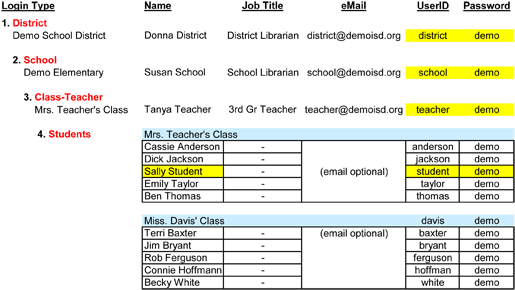
Call 843-971-6722 (off) / 877-243-3457 (toll free), or email us if you have any questions or feedback.
Thank you.