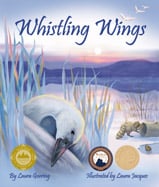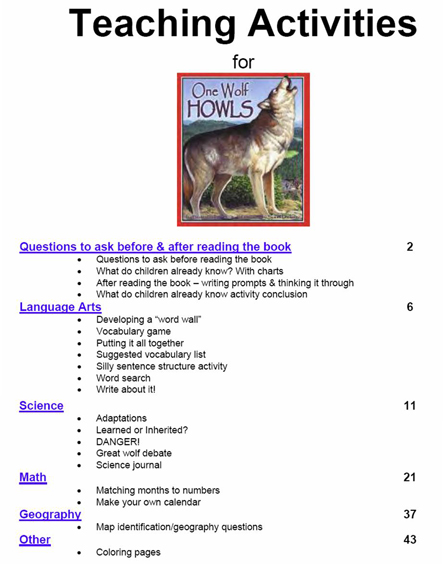| How to use fiction picture books to get children reading while also integrating non-fiction Science, Math, Geography, and Language instruction |
|||||||||||||||||||||||||||||||||||||||||||||||||||||||||||||||||||||||||||||||||
What we like to emphasize with parents and teachers using our books and eBooks is that we offer so much more than just great picturebooks. We have developed a significant amount of value-added, teaching activities and interactive quizzes for each title that are free on our website - if folks want to use them. We view it as a sequenced process where trailers and eBooks are a fun tee-up for a much more in-depth, cross-curricular learning experience. Reading the eBooks projected on large screen or using “smart boards” is easy to use technology and so much more fun for the children. For parents and teachers wanting to work the science, math and other learning objectives, each book has a 3-5 page educational section in the back. But that is really just the beginning ... and our free, online resources shown below are just amazing. If you are teaching Spanish or ESL children of all ages, our eBooks and audiobooks are phenomenol tools. At Arbordale, it is about getting the children excited about the subject and then as we like to say: strike while the learning iron is hot! Here is how the links are set-up on our Book Homepages … click image to go to the Whistling Wings book homepage page or just click the links below to explore the different resources.
Here is what our Teaching Activities look like: eBooks are a big part of our program and our new eBook format featuring Auto-Flip, Auto-Read and Language Selection have been designed from the ground up to improve a child's reading speed, comprehension, and language skills. These are some of the most technologically advanced eBooks in the world today. Parents and teachers are encouraged to take a test-drive and see for themselves. Let the children play with these eBooks for a few weeks, and you’ll be amazed at their excitement and improved reading performance. For children wanting to learn a foreign language or ESOL families learning English, these are phenomenal tools. We think you'll find our new eBooks easy to operate but just in case, we have also put together this short tutorial to assist and an eBook sample to practice with: We offer training and set-up help via phone and for group training, we are happy to schedule webinars for schools and teachers who would like a hands-on, 20-30-minute training session with Q&A. If you or your teachers are interested, please check online for details and webinar registration info (or email or call us). If you are trying to really get the most out of our books, here is the sequence that we recommend. It is a menu that you can pick and choose from but there is quite a bit there on every book homepage and we suggest you just explore all links and enjoy. Teacher Prep
With the Children
|
|||||||||||||||||||||||||||||||||||||||||||||||||||||||||||||||||||||||||||||||||